OCR Driving Licence Solution
Our AI-based OCR engine can read any Driving Licence
No Obligations. No card required.
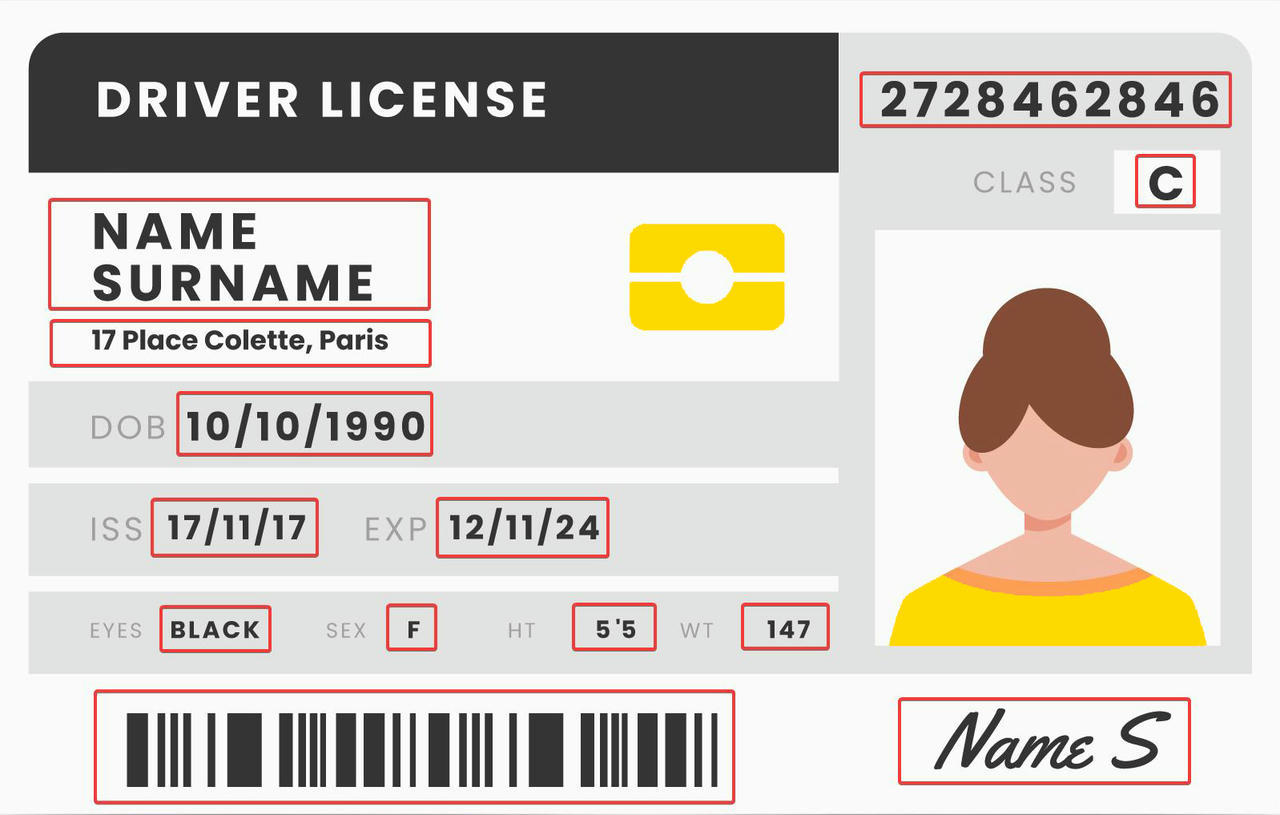
What is Optical Character Recognition Driving Licence Technology?
OCR driving licence technology leverages Optical Character Recognition (OCR) to read driving licences accurately. Using advanced methods like machine learning, text recognition, and OCR engines, the system extracts text from scanned documents and digital images, converting them into machine-readable formats. This ensures quick data extraction, accurate character recognition, and reduced manual errors. Optical character recognition software also ensures compatibility with various document formats, including printed and digital media.

Secure
Speeds Up
Key Features of our Driving Licence OCR Technology
Real-Time Data Extraction
Seamless API Integration
Advanced OCR Technology
Multi-Format Compatibility
Enhanced Security and Compliance
Text Extraction and Recognition
Security
Security and Privacy in OCR
Given the sensitive nature of the information processed by OCR technology, ensuring security and privacy is paramount. Here are some key measures to safeguard data:
OCR software and online services employ encryption to protect data during transmission and storage, ensuring that sensitive information remains secure.
Access to OCR software and services is restricted to authorized personnel through the use of passwords, biometric authentication, or other security measures.
Data processed by OCR software is stored on secure servers, with regular backups and disaster recovery plans in place to prevent data loss.
OCR software and services adhere to industry standards and regulations, such as GDPR, HIPAA, and PCI-DSS, to ensure that data handling practices meet legal requirements.
By implementing these security measures, our OCR technology ensures that sensitive information is protected throughout the document processing lifecycle.
Applications of Driving Licence OCR for Scanned Documents
Transportation Industry
Financial Services
Government Services
Car Rentals
Healthcare Industry
Data Analytics
Business Document Management
Print Media Digitisation
PDF File Management
Benefits of Using OCR for Driving Licences to Reduce Manual Data Entry
Faster Processing
Improved Accuracy
Streamlined Workflows
Cost Savings
Better User Experience
Scalability
Extracted Text Data for Analytics
Machine Learning System Integration
Advanced Features of Our OCR Software API
Pattern Recognition
Data Analytics Integration
Line Intersections and Direction Analysis
Customisable API
Text Data Compatibility
Multi-Language Support
AI-Powered Machine Learning
Feature Extraction
Best Practices for Implementing OCR
Implementing OCR technology requires careful planning and consideration to ensure successful integration and optimal results. Here are some best practices to follow:
Choose the Right OCR Software: Select an OCR software that meets your specific needs, considering factors such as accuracy, speed, and compatibility with your existing systems. Look for features like intelligent character recognition and support for various document formats.
Prepare Your Documents: Ensure that your documents are clean, clear, and well-organized, with minimal noise and distortion. This preparation improves OCR accuracy and reduces the likelihood of errors during text recognition.
Train Your OCR Engine: Train your OCR engine with a diverse set of documents to enhance its accuracy and adaptability to different fonts, layouts, and languages. This training helps the OCR software recognize and process a wide range of text patterns and styles.
Monitor and Evaluate Performance: Regularly monitor and evaluate the performance of your OCR system. Identify areas for improvement and optimize its configuration as needed to maintain high accuracy and efficiency.
Integrate with Other Technologies: Integrate OCR with other technologies, such as document management systems, workflow automation tools, and machine learning software. This integration enhances the capabilities of your OCR system and streamlines your processes, making it easier to manage and analyze extracted text data.
At Smart Solution Int, we focus on delivering cutting-edge OCR solutions tailored to meet your business needs. With our driving licence OCR solution, you can:
Reduce manual errors with accurate data extraction.
Ensure compliance with industry regulations.
Enhance operational efficiency and customer satisfaction.
Access 24/7 support for seamless implementation.
OCR Engine Selection
Selecting the right OCR vendor is crucial to ensure that your organization gets the best possible solution for its needs. Here are some factors to consider when evaluating OCR vendors:
Accuracy and Reliability
Scalability and Flexibility
Cost and Licensing
Integration and Compatibility
Customer Support and Training
Why Choose Smart Solution Int?
Smart Solution Int provides cutting-edge OCR solutions tailored to diverse business needs.
Here’s why we stand out:
Advanced OCR Engines
Customisable OCR APIs
Comprehensive Support
Scalable Solutions
Data Analytics Integration
High Quality & Prestigious Brands
5-Star Rated Theme
Advanced cameras combined with a large display and fast performance.
I am a web designer, you guys are very inspiring. I wish to see more work from you, maybe more freebies. Using pixfort products made my life a lot easier!
I am a web designer, you guys are very inspiring. I wish to see more work from you, maybe more freebies. Using pixfort products made my life a lot easier!
I am a web designer, you guys are very inspiring. I wish to see more work from you, maybe more freebies. Using pixfort products made my life a lot easier!
High Quality & Prestigious Brands
Advanced cameras combined with a large display and fast performance.
Free
For personal projects
€199/year
30-Day free trial
Pros & Cons
Premium pixfort products
Create Great Looking Websites with Essentials.
Included Demos
Essentials includes a large number of demos.
Unlimited Possibilities
Get powerful features with Essentials theme.
Item License
Learn what you get in your purchase.
Product Support
Develop your product in total confidence.
Have a question or want more information? We are here to help!






